Step 1. The first step is to install the Firefox Marketplace shortcut widget. You can do this by opening the Hydra management application ("Web apps" in the launcher), then selecting the paper clip icon in the toolbar. From the shown list, pick Firefox Marketplace and hit the Install button (as shown in the screenshot below). After this, details of the Marketplace widget are shown and you must confirm the installation.
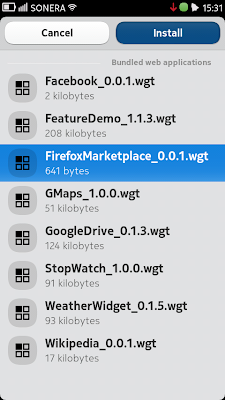 |
| Step 1 - Installing Firefox Marketplace widget |
 |
| Step 2 - Installing content from the Marketplace |
Step 3. After installing a web app, you can find a shortcut to launch it from the system's regular application launcher view. Enjoy.
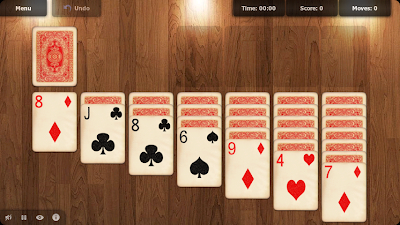 |
| Step 3 - Running the apps |
Known issues and limitations:
- Only a few web app permission requests are recognized, for any apps requesting Firefox OS specific APIs the installation will simply fail
- Apps requiring geolocation are allowed to be installed, but geolocation is not actually provided
- Marketplace widget shows some minor graphical errors
- Marketplace widget crashes randomly (appears to be a webkit issue - actual installation is done by another process so there is no risk of corrupting any files)
- Marketplace sometimes returns corrupted app manifest, which will cause the installation to fail (Marketplace bug, though it seems possible to create a work-around for this)
- Some unsupported web app management APIs such as uninstall, check for updates, request app details and request apps installed from same origin
- App details returned by the JavaScript API after successfully installing a web app contain a timestamp that is (slightly) different from timestamp stored to disk by Hydra
- HTML5 offline cache and web storage are not supported (yet)
My top-3 web app recommendations so far:
- Pasjans/Solitaire by Budnix (Impressive HTML5 UI)
- Twitter (Official Twitter for Firefox OS)
- HERE Maps by Nokia (I suppose Nokia won't be officially releasing this one for N9)
I installed the Google Drive app but there seems to be no way to sign out of an account.
VastaaPoistaCurrently you will only be signed out by uninstalling the web application. I might add another way to sign out at a later time.
VastaaPoistaThanks! I am looking forward to the new release with Mozilla Marketplace support :-)
VastaaPoistaI have installed the latest version and have the firefox marketplace now in place. Great idea and implementation.
VastaaPoistaHowever you seem to indicate that Here Maps is working, while on my N9, I can not even try: it says "this app is available on only Firefox OS" and the 'free' button to launch the install is grey out.
I was not able to install pulse as well.
But still I am happy with what I could get :)
Seems that they have changed the detection method they use. I'll see if this can be fixed to a later release.
PoistaWith a bit of reverse engineering, you can still get the HERE Maps installation package using a regular desktop browser. It should still install nicely by sending it to the device and installing it from the management interface.
I tried to access it via a desktop browser (firefox) at
VastaaPoistahttps://marketplace.firefox.com/app/here-maps-packaged/?src=mkt-search
but still I have the same message :(
I guess they want to limit the use of their app to strict user of firefox OS.
The download is blocked for all browsers that the store detects as "not Firefox OS". This used to work for Hydra because I used the user agent identifier of Firefox OS, but something has been changed in the detection. With a modern desktop browser and minor HTML knowledge, you can still find the URL to the package from the source code (hint: use Google Chrome's "Inspect element" on the download button).
Poistathanks it works perfectly well (given the limit that you have mentioned like no geolocalisation)
Poista:)
That's Great! I was searching for the apps like that, it is nice to have Mozilla application like this I am always curious about Web apps! either it is online application or mobile, web portal or M2M.
VastaaPoistaMobile Application
Most of the apps end with installation failed, invalid manifest.
VastaaPoistaHere maps installed but only maps, can't change to satellite or other views, so I removed it. Gmaps widget is very nice and much better than Heremaps.
Its a great pleasure reading this post. Want to share with another useful article
VastaaPoistahttps://ufo3d.com/product-animation-marketing-strategies-ecommerce