Step 1. The first step is to install the Firefox Marketplace shortcut widget. You can do this by opening the Hydra management application ("Web apps" in the launcher), then selecting the paper clip icon in the toolbar. From the shown list, pick Firefox Marketplace and hit the Install button (as shown in the screenshot below). After this, details of the Marketplace widget are shown and you must confirm the installation.
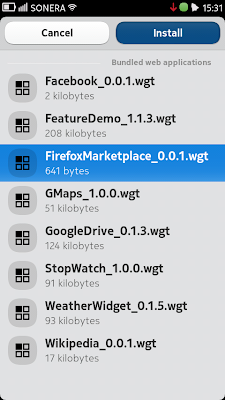 |
| Step 1 - Installing Firefox Marketplace widget |
 |
| Step 2 - Installing content from the Marketplace |
Step 3. After installing a web app, you can find a shortcut to launch it from the system's regular application launcher view. Enjoy.
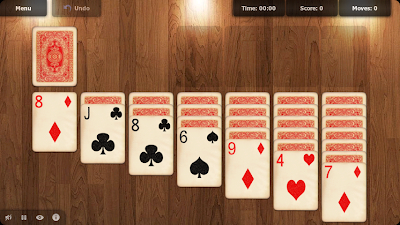 |
| Step 3 - Running the apps |
Known issues and limitations:
- Only a few web app permission requests are recognized, for any apps requesting Firefox OS specific APIs the installation will simply fail
- Apps requiring geolocation are allowed to be installed, but geolocation is not actually provided
- Marketplace widget shows some minor graphical errors
- Marketplace widget crashes randomly (appears to be a webkit issue - actual installation is done by another process so there is no risk of corrupting any files)
- Marketplace sometimes returns corrupted app manifest, which will cause the installation to fail (Marketplace bug, though it seems possible to create a work-around for this)
- Some unsupported web app management APIs such as uninstall, check for updates, request app details and request apps installed from same origin
- App details returned by the JavaScript API after successfully installing a web app contain a timestamp that is (slightly) different from timestamp stored to disk by Hydra
- HTML5 offline cache and web storage are not supported (yet)
My top-3 web app recommendations so far:
- Pasjans/Solitaire by Budnix (Impressive HTML5 UI)
- Twitter (Official Twitter for Firefox OS)
- HERE Maps by Nokia (I suppose Nokia won't be officially releasing this one for N9)

